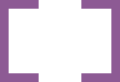Sample Subpage
Include a hero banner on your subpages to give users a quick overview of the page and its main messages. Try to keep this content to one short paragraph.
Introduction
This is an example subpage. Think about what pages your site will need and how you can organize them within your site’s navigation. Before you create your layout, think about web-friendly ways you can present your content to allow people to scan it faster. Examples include:
- Using headings to break up the content.
- Including bullet point lists or numbered lists where possible.
- Introduce images to break up large amounts of text.
- Link to related pages within the content. Avoid displaying full URLs in your text, instead, add the link to appropriate paragraph text.
- Use shorter paragraphs than you would use in a print document.
- Avoid overusing italics or bold.
Content Considerations
Think about the layout that will be most effective in presenting your content. Before you layout your page, try sketching a wireframe to help you plan the layout.

Consider using images to break up your content. Not only do images add visual flair to your page, but they also encourage users to pause as they are scanning through the content.
Remember to use images that visually support what your text is about. For the best outcome, prepare and size your image before uploading it to WordPress.
If you do not have images, consider using typographic elements to break up the content on your page. For example, a quotation from your content can grab a reader’s attention and encourage them to focus on a particular area of content.
If you do not have images, consider using typographic elements to break up the content on your page.
John Doe
People typically have a shorter attention span with digital content than they do with print content, so keep your text as concise and easy to scan as possible.
Tables are useful for presenting comparative information. Make sure to add a heading above the table to help users understand what they are looking at.
The Possible Suspects
| Name | Color | Room |
|---|---|---|
| Mrs. Peacock | Blue | Hall |
| Professor Plum | Purple | Kitchen |
| Miss Scarlet | Red | Conservatory |
| Colonel Mustard | Yellow | Billiard Room |
In the example above, the table content is kept short and only the essential information is provided. This allows the table to display nicely across all devices, including mobile.